CMake Tutorial
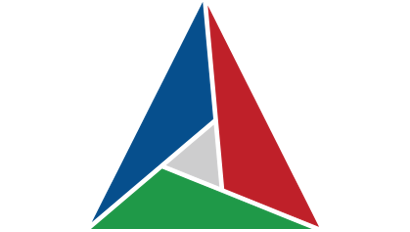
185 views
Posted: 09 May 2022 (12:57)
Last Edited: 09 May 2022 (19:00)
cmd2.0
@cmd2
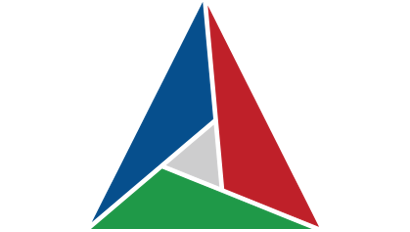
CMake is a cross-platform, open-source build system generator. The following tutorial is inspired by modern-cmake by Henry Schreiner
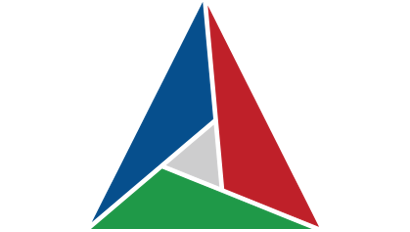 How to Run
How to Run
## Conventional Run
~/package $ mkdir build
~/package $ cd build
~/package/build $ cmake ..
~/package/build $ make
## Single Line CMake build
~/package/ $ cmake -S project -B build -G "MinGW Makefiles"
~/package/ $ make -C build
~/package/ $ build\MyExample
Once cmake build has been called, we can edit files and directly run them using
~/package/ $ make -C build && build\MyExample
Tutorial
##### ------------------- BASICS ------------------- #####
cmake_minimum_required(VERSION 3.12)
project(MyProject VERSION 1.0
DESCRIPTION "cmake good."
LANGUAGES CXX
)
# Make an executable
add_executable(one two.cpp three.h)
# Making a library
# ...
# target_include_directories: adds an include directory to a target
target_include_directories(one PUBLIC include) # add include dir "/include" to target "one"
# target_link_libraries
# It takes a target (another) and adds a dependency if a target is given
# If no target of that name (one) exists, then it adds a link to a library called one on your path (hence the name of the command)
add_library(another STATIC another.cpp another.h)
target_link_libraries(another PUBLIC one)
##### ------------------- VARIABLES AND CACHE ------------------- #####
set(MY_VAR "val")
# Access: ${MY_VARIABLE}
if():
set(VAR_2 "val2" PARENT_SCOPE) # Has scope greater than current scope
endif()
set(MY_LIST "one" "two")
# separate_arguments will turn a space separated string into a list (inplace).
# When a variable is expanded using ${} syntax, all the same rules about spaces apply
# Paths may contain a space at any time and should always be quoted when they are a variable
# (never write ${MY_PATH}, always should be "${MY_PATH}").
# Environment variables
set(ENV{ENV_MYVAR} 10)
##### ------------------- PROGRAMMING IN CMAKE ------------------- #####
# Control Flow
if(variable)
# If variable is `ON`, `YES`, `TRUE`, `Y`, or non zero number
else()
# If variable is `0`, `OFF`, `NO`, `FALSE`, `N`, `IGNORE`, `NOTFOUND`, `""`, or ends in `-NOTFOUND`
endif()
# If variable does not expand to one of the above, CMake will expand it then try again
# Functions and Macros
function(SIMPLE REQUIRED_ARG)
message(STATUS "Simple arguments: ${REQUIRED_ARG}, followed by ${ARGN}")
set(${REQUIRED_ARG} "from SIMPLE" PARENT_SCOPE)
endfunction()
# CMake does not have return values by setting variables
simple(This Foo Bar)
message("Output: ${This}")
# -- Simple arguments: This, followed by Foo;Bar
# Output: From SIMPLE
function(COMPLEX)
cmake_parse_arguments(
COMPLEX_PREFIX
"SINGLE;ANOTHER"
"ONE_VALUE;ALSO_ONE_VALUE"
"MULTI_VALUES"
${ARGN}
)
endfunction()
complex(SINGLE ONE_VALUE value MULTI_VALUES some other values)
##### ------------------- COMMUNICATION IN CODE ------------------- #####
## Configure File
# This command copies a file (traditionally ending in .in) from one place to another,
# substituting all CMake variables it finds
# Config.h.in
#[[
# pragma once
# define MY_VERSION_MAJOR @PROJECT_VERSION_MAJOR@
# define MY_VERSION_MINOR @PROJECT_VERSION_MINOR@
# define MY_VERSION_PATCH @PROJECT_VERSION_PATCH@
# define MY_VERSION_TWEAK @PROJECT_VERSION_TWEAK@
# define MY_VERSION "@PROJECT_VERSION@"
]]
# Replace .in with .h file
configure_file (
"${PROJECT_SOURCE_DIR}/include/My/Version.h.in"
"${PROJECT_BINARY_DIR}/include/My/Version.h"
)
## Reading files
# ...
##### ------------------- HOW TO STRUCTURE PROJECT ------------------- #####
# First, this is what your files should look like when you start if your project is creatively called project,
# with a library called lib, and a executable called app:
#[[
- project
- .gitignore
- README.md
- LICENCE.md
- CMakeLists.txt
- cmake
- FindSomeLib.cmake
- something_else.cmake
- include
- project
- lib.hpp
- src
- CMakeLists.txt
- lib.cpp
- apps
- CMakeLists.txt
- app.cpp
- tests
- CMakeLists.txt
- testlib.cpp
- docs
- CMakeLists.txt
- extern
- googletest
- scripts
- helper.py
]]
## Require out-of-source builds - top CMakeLists.txt
file(TO_CMAKE_PATH "${PROJECT_BINARY_DIR}/CMakeLists.txt" LOC_PATH)
if(EXISTS "${LOC_PATH}")
message(FATAL_ERROR "You cannot build in a source directory (or any directory with a CMakeLists.txt file). Please make a build subdirectory. Feel free to remove CMakeCache.txt and CMakeFiles.")
endif()
Root Directory Project
Example implementation
Project:
CMakeLists.txt
simple_example.cpp
simple_lib.cpp
simple_lib.hpp
Single-Library Project
Example implementation of single library project
C: simple-lib-project
│ .gitignore
│ CMakeLists.txt
│ main.cpp
│
├───include
│ └───MyMath
│ lib.h
└───src
CMakeLists.txt
lib.cpp
Sample Project with External Dependencies
Example implementation
C: complete-project
│ .gitignore
│ CMakeLists.txt
│ README.md
│
├───apps
│ app.cpp
│ CMakeLists.txt
│
├───cmake
│ add_FetchContent_MakeAvailable.cmake
│ FindBoost.cmake
│ FindDoxygen.cmake
│
├───docs
│ CMakeLists.txt
│
├───include
│ └───modern
│ lib.hpp
│
├───src
│ CMakeLists.txt
│ lib.cpp
│
└───tests
CMakeLists.txt
testlib.cpp
Multi-Library Project
Example of multi-library cmake-project
Foo
├── include
│ └── Foo
│ ├── Foo.h
│ └── ...
├── src
│ ├── Foo.cpp
│ └── ...
├── test
│ └── ...
└── libs
├── A
│ ├── include
│ │ └── A
│ │ ├── A.h
│ │ └── ...
│ ├── src
│ │ ├── A.cpp
│ │ └── ...
│ └── test
│ └── ...
└── B
├── include
│ └── B
│ ├── B.h
│ └── ...
├── src
│ ├── B.cpp
│ └── ...
└── test
└── ...
Tags
cpp cmake programming tech code